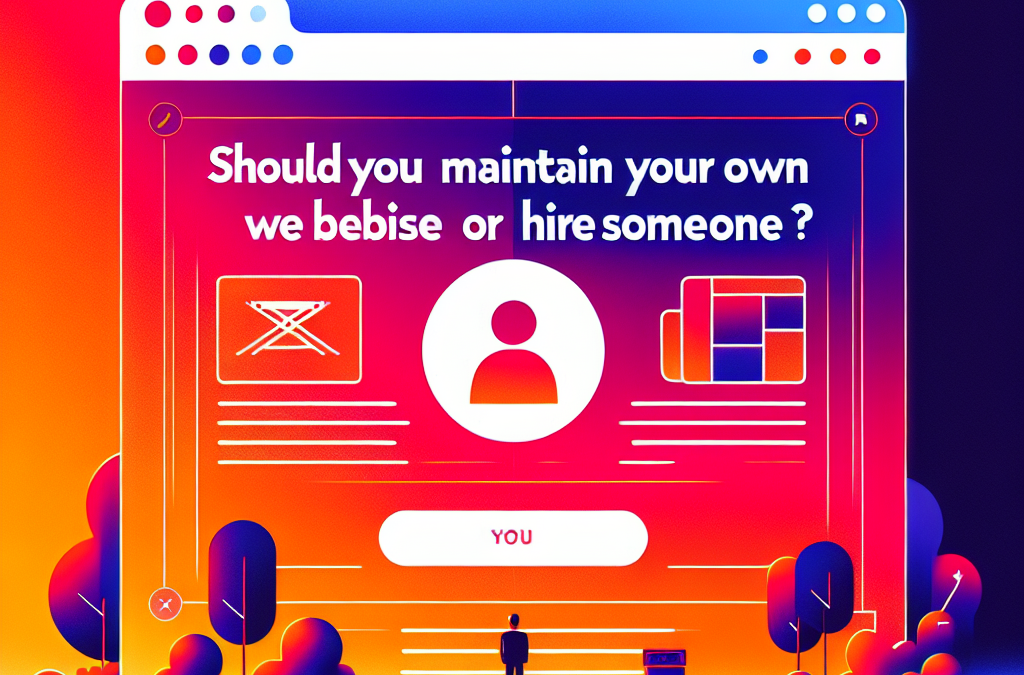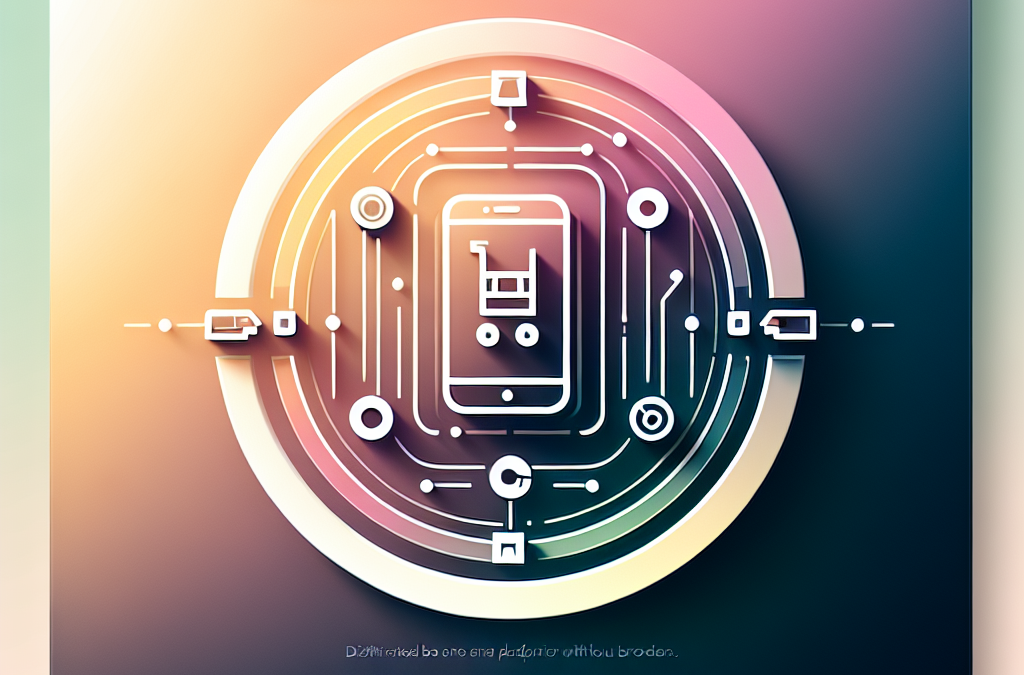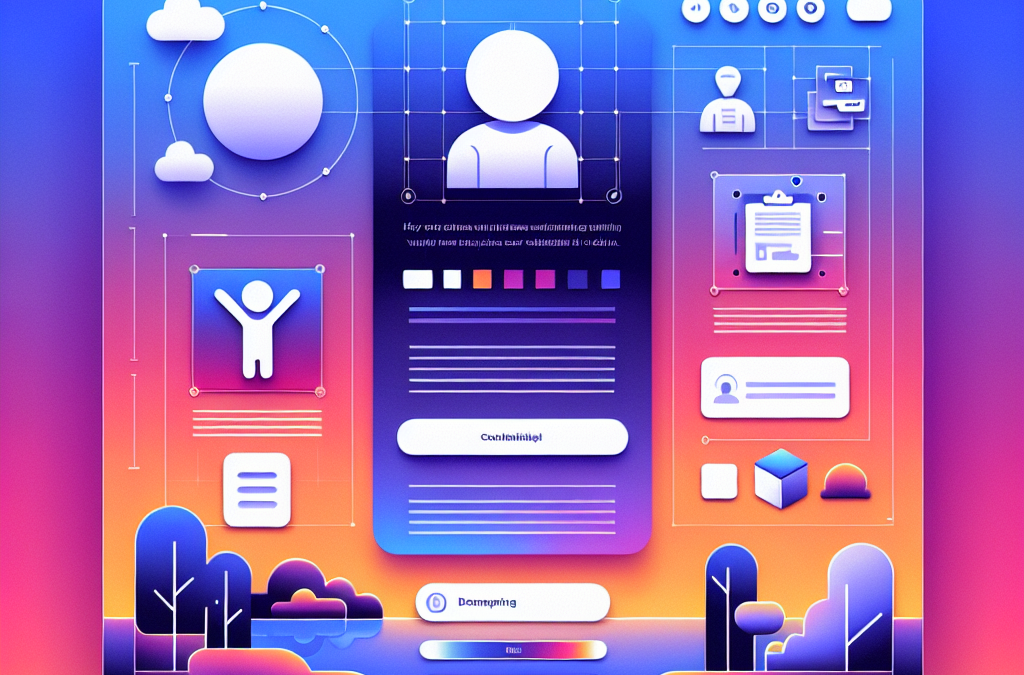[ad_1]
The ultimate purpose of every website is conversion. Conversions can sometimes be a sale, but in most cases, they occur when you collect a lead. Proper website structure points all your visitors to one place, your contact form. However, that old adage applies. “You can lead a horse to water but you can’t make him drink.” Getting your prospect to visit your Contact Page is the first hurdle, but then you need them to fill out the form. How can you coax them to do this? Well, based on data and testing, we have put together 10 Tips for Creating a Contact Form that Converts.
Creating a Contact Form that Converts
#1 – Limit the Number of Fields
MecLabs, one of the leading testers of what drives website conversion, discovered that by reducing a form to just four fields, the conversion rate increased by 160% and dropping it to only three increased it by another 17%.
People just don’t have time to fill out complex forms and many are shy about giving you all their information up front. Instead, it works better if you can get them to commit to a micro-yes. Grab that all-important name and email address and then follow-up with emails.
#2 – Reduce the Number of *Required Fields
Think about it… if you mark the phone field as *required, your prospect is going to immediately suspect a telemarketing call. If they had wanted to talk to you on the phone, they probably would have called you themselves rather than fill out your web form.
MecLabs studies have found that by eliminating that *required phone number, conversions increased by 275%.
So, when creating a contact form that converts, make sure you only require the essentials.
#3 – Position Labels Above the Fields
According to a study conducted by UX Matters:
Placing a label right over its input field permitted users to capture both elements with a single eye movement. Also, if a label indicated data that was very familiar to users—for example, their first name or family name—users did not fixate on the label separately to read it.
People prefer to move up and down rather than in a ‘Z’ formation – left to right. Not only should you place labels above the fields, but when creating a contact form that converts, you should also use one column.
#4 – Clearly Indicate Errors in Submission
Nothing is more frustrating than to fill out a form, hit submit, and get back an error message. Not only do you have to figure out what went wrong, you also have to ‘go back’ which can cause a prospect to abandon your site altogether. Keep them moving forward, not backward in the process.
Use HTML5 or JavaScript to flag a problem as soon as it occurs. Make sure you let them know how to make corrections. For example, if they forget the .com on their email address, flash a message ‘improper email format.’ This makes it easy for them and reduces friction (one of the leading causes prospects quit moving along your funnel).
#5 – Don’t Default to Text Fields
When creating a contact form that coverts, you must use proper data fields. If you want to collect a phone number, then by all means, use the phone number data field. Over half of all searches are made on mobile devices. The field type determines which keyboard (letter or number) pops up on the user’s screen. It is hard to fill in a phone number with letters.
#6 – Use ONE Long-Form Instead of Multiple Forms
There are times when you have to collect larger amounts of information from a client. Suppose you are an insurance company offering free quotes online. You need to collect the requester’s contact information plus what they want to insure, how much insurance they need, and other bits of pertinent information. Three data fields just won’t cut it.
Elastic Path conducted an A/B study of a single-page checkout and one where the forms were shorter but fell on two pages. The resulting conversion was 22% higher on the sing-page form even though it was much longer than the two shorter forms.
The takeaway from this – when creating a contact page that converts, only ask for information you need and put it all in a single page contact form.
#7 – Get Rid of the Captcha
Captcha serves a purpose, but sometimes the negatives outweigh the positives. Instead, you can prevent spambots and increase conversions by placing a hidden field in your contact form. Real users will never see the field and leave it empty. Spambots look at the HTML and see a field that requires data. So, they fill it in. In this case, data entered into the ‘hidden field’ immediately indicates that it was NOT a live person filling out your contact form.
Getting rid of the Captcha reduces that negative friction that prevents conversion that we talked about earlier. In fact, studies show that you can increase conversions by up to 4% when you use the hidden field method instead of Captcha.
#8 – Do Not Make a Visitor ‘Submit’
What’s in a word? More than you think!
We react to subliminal messaging all the time. That is why advertising is such big business. Whether you believe it or not, that one little word on your button, ‘submit,’ can create negative feelings and reduce conversions. Rather, make your action item more detailed and friendly.
- Complete Your Registration
- Request More Information
- Contact a Representative
Use two or three words instead of one and don’t make the request too long. State clearly what will happen and make it about the visitor, not about you.
#9 – Make Your Primary Form ‘Primary’
It could be that you have more than one form or button on a page. ALWAYS make your primary contact form the one that stands out. If you gather leads with a lead magnet, then make sure it’s not hidden in the footer. If you want people to contact you for a quote, place the button or form in the center of the page. Display it prominently. A good UX Design makes it easy for prospects to convert.
#10 – Follow-Up on Form Submissions
Conversion does NOT occur when they fill out the form. It occurs when they reach the end of your marketing funnel. Creating a contact form that converts requires action on your part. Make sure you are notified as soon as a form is completed. Have a plan in place to follow up on those submissions in a timely manner. Also, let the prospect know that you received their form so that they know there were no errors. This is easily done with autoresponders.
Creating a contact form that converts is essential to the success of any website. If you find that people are not being funneled to your contact form or that they are abandoning without conversion, contact us. Ericks Webs Design will create a Free Mock-Up of a new website design focused on user experience and conversion. See the possibilities without any commitment or risk.
[ad_2]
Conversions